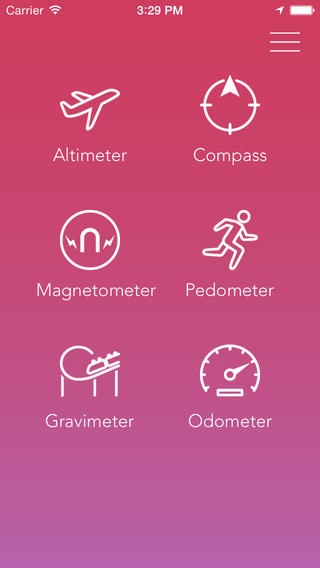iSensor - beyond your senses 1.4
Free Version
Publisher Description
iSensor demystifies the world around you by taking advantage of the sensors packed into your iOS device and presents the data being collected in a simple, gorgeous interface; with its dynamic lighting. you'll never have the same experience twice with using iSensor! Outdoor adventurer? Never get lost! Fitness fanatic? Track your every step with the iPhone 5s! Feel like channeling your inner Sandra Bullock or George Clooney? All the gravity detection you need is right here! iSensor functions as: 1. Compass: - current heading in degrees true/magnetic 2. GPS: - lat/long - standard/satellite/hybrid map view - location tracking 3. Speedometer: - current speed in mps, kmph, mph or kts - course 4. Gravimeter: - current and peak G-force (limited by hardware to approx +/- 2 G's) 5. Altimeter - GPS altitude in feet/meters 6. Magnetometer - magnetic field strength 7. Pedometer - Keep track of daily step counts on M7-supported devices. Feel free to send in bug reports and feature requests, and don't forget to rate your new favorite app! NOTE: This application uses raw data as detected by your hardware and should not be used as a replacement for equipment calibrated and certified for any specific purposes.
Requires iOS 7.0 or later. Compatible with iPhone, iPad, and iPod touch.
About iSensor - beyond your senses
iSensor - beyond your senses is a free app for iOS published in the Recreation list of apps, part of Home & Hobby.
The company that develops iSensor - beyond your senses is Lybron Sobers. The latest version released by its developer is 1.4.
To install iSensor - beyond your senses on your iOS device, just click the green Continue To App button above to start the installation process. The app is listed on our website since 2013-05-07 and was downloaded 0 times. We have already checked if the download link is safe, however for your own protection we recommend that you scan the downloaded app with your antivirus. Your antivirus may detect the iSensor - beyond your senses as malware if the download link is broken.
How to install iSensor - beyond your senses on your iOS device:
- Click on the Continue To App button on our website. This will redirect you to the App Store.
- Once the iSensor - beyond your senses is shown in the iTunes listing of your iOS device, you can start its download and installation. Tap on the GET button to the right of the app to start downloading it.
- If you are not logged-in the iOS appstore app, you'll be prompted for your your Apple ID and/or password.
- After iSensor - beyond your senses is downloaded, you'll see an INSTALL button to the right. Tap on it to start the actual installation of the iOS app.
- Once installation is finished you can tap on the OPEN button to start it. Its icon will also be added to your device home screen.